MKC-X300
3CMOS Full HD Medical Grade Camera
The MKC-300 represents the absolute pinnacle of low-light performance among Ikegami's medical camera offerings.
Brilliantly bright and crystal-clear images, a wide variety of image enhancement features, and an ergonomic user interface all come together in harmony to achieve peak performance for microsurgery imaging.
Immerse yourself in the unparalleled clarity and brilliance of the latest MKC camera series.
Introduction video including actual surgical footage.
Experience the pinnacle of visual clarity and brilliance
Brilliantly Bright & Crystal-clear Image
Equipped with 1/2.8-inch CMOS sensors, the MKC-X300 camera system delivers remarkable sensitivity at F13/2000lux and an impressive S/N ratio of 63 dB. This outstanding sensitivity and signal-to-noise ratio enables you to capture exceptionally clear and bright images, even in low-light surgical conditions. Augmenting further sensitivity is achievable through the use of Hyper Gain, Line Mix, and Pixel Mix functions.
Image Enhancement Functions
The MKC-X300 offers advanced image enhancement functions that harness the state-of-the-art Ikegami video processing algorithm to achieve optimal video images across diverse procedures and specialties.
16-axis Color Correction
Colors are readily available for those who demand perfection. This function achieves precise and professional color fine-tuning by adjusting 16 color gamut axes, addressing both hue and saturation.
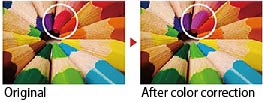
Chroma Correction
Designed to adjust color saturation across the entire image to optimize color vibrancy.
Sharpness Correction
Offers an enriched visual experience. Utilizing Ikegami's video processing algorithm for edge enhancement enables you to perceive finer details on the image.
Gamma Correction
The ability to match the monitor's gamma curves through gamma correction ensures the appropriate expression of image tones.
Flare Correction
Suppressing the white levels present in the darker areas of the image, facilitates clear visibility while maintaining an appropriate contrast.
Scene File
Streamline your operations with a single touch.
Scene files provide the capability to preset up to four camera settings, whether they are frequently used or tailored to specific procedures, ready to be activated with a simple button press.
Additionally, scene file settings can be stored and loaded via a USB flash drive for added convenience.
Function Switch

The F1 and F2 buttons are customizable to accommodate frequently used functions for quick and convenient access.
Antibacterial Coating
An antibacterial coating has been applied to the camera head and CCU to continuously mitigate bacterial growth.
Fluorescein Mode
Featuring a fluorescein mode, the MKC-X300 empowers the clear capture of fluorescent spots during ophthalmological slit lamp fluorescein testing. This function also allows the reduction of excitation light color and offers the convenience of color tone adjustments during fluorescein mode, with easy switching options assignable to a function button or through a foot switch.
Compact and Lightweight Camera Head
The compact an lightweight camera head is a perfect choice for applications with limited space, such as when integrated with a microscope.
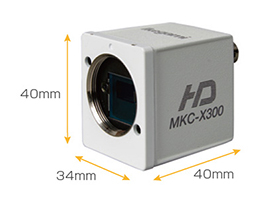
Freeze Function
The capability to freeze the image allows for detailed examination in a high-quality still image. The Freeze function can be programmed to the function switch on the CCU or activated using the optional foot switch.
Automatic Exposure Control
Featuring an electronic shutter function that continuously optimizes image brightness based on subject illumination, you can achieve precise exposure control. When a microscope adapter suporting auto iris, it maintains the appropriate brightness through optical aperture control. Furthermore, the combination of a novel auto gain control method and electronic shutter allows for extensive exposure adjustments.
Flip and Turn Fuction
To address optical invension resulting from optical equipment, it incorporates digital processing technology to flip the monitor image correctly, both vertically and horizontally. Additionally. remote control is achievable using an optional foot switch.
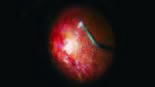
Original Image
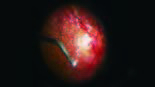
Flip + Rotation
Beyond the standard image enhancement functions, the MKC-X300 introduces additional functions that elevate image enhancement to a higher level.
Advanced Sharpness
Boosting color contrast around edges enhances the claruty of texture perception.
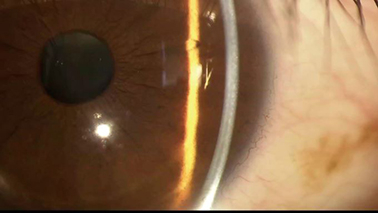
Advanced Sharpness OFF
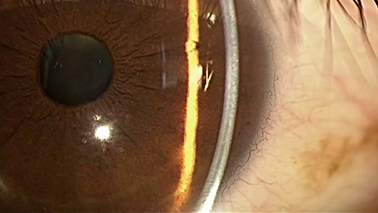
Advanced Sharpness ON
Picture Effect
A distinct image processing technique is utilized to improve the visibility of the subject.
- Contrast Correction
Images become more viewer-friendly thanks to a contrast correction function that compresses the high-brightness area, elongates darker portions, and minimizes color distortion.
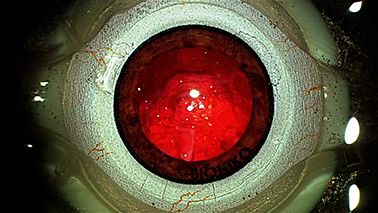
Contrast Correction OFF
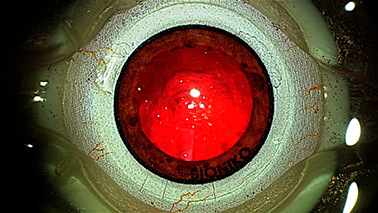
Contrast Correction ON
- Blood Vessels Highlight
Highlighting the patterns of blood vessels and the surface layer of mucous membranes enhances visual perception of the image.

Blood Vessels Highlight OFF
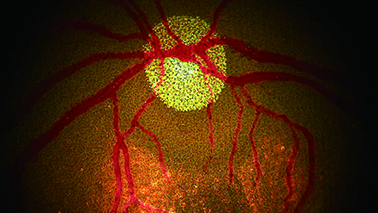
Blood Vessels Highlight ON
*Images are for demonstration purposes.
| Optics | RGB prism |
| Image Pickup Device | 1/2.8-inch CMOS sensor × 3 |
| Lens Mount | C-Mount |
| Output Signal |
|
| External Reference | HDTV Tri-Sync 1ch |
| Camera Cable | 5m, 7m, 5 + 10m |
|
Dimensions |
Head: W34×H40×D40mm |
|
Weight |
Head: 100g or less |
| Power Requirement | AC100V~240V, 50Hz/60Hz |
| Power Consumption | 40W or less |
| Operating Environment | Temperature: 0℃~+40℃ Humidity: 30~90% (no condensation) |
| Performance | |
| Resolution | 1000 TV Line |
|
S/N Ratio |
63dB |
| Sensitivity |
F13/2000 lx (Standard (1080p/59.94Hz) ) |
| Function | |
| Electronic Shutter | OFF - 1/10,000s |
| Slow Shutter | 59.94Hz : 1/30 - 1/4s 50Hz : 1/25 - 1/3s |
| Gain | Max. 33dB |
| Automatic Functions | Auto White Balance (AWB/ATW) Auto Gain Control Auto Shutter Control Auto Iris Control Auto Knee Control Auto Flare Control |
| Photometric Measurement Area | NARROW/MIDDLE/CIRCLE/USER |
| Digital Zoom | Max. 4 (in steps of x 0.1) |
| Color Bar | On/Off button on the front panel |
| Color Correction(paint) | Red/Blue level adjustable via front CCU volume |
| Brightness Adjustment | Brightness level adjustable via front CCU volume |
- Personal information is required
- Software
To download these information, personal information is required.
Click the upper right button to download.
News
-
June 6, 2025
Medical
Tandon Eye Center, North India, Selects Ikegami MKC-X300 Camera for Surgical Microscopy
-
March 12, 2025
Medical
Ikegami Announces MDR-600HD-A Medical Video Recorder
-
March 3, 2025
Medical
8K Super Hi-Vision Medical Camera Deployed in Advanced Clinical Trial Transmitting Surgical Images via 5G Wireless Broadband
-
February 19, 2025
Medical
MKC-X200 Installed at Brar Eye Hospital Punjab
-
February 12, 2025
Medical
Eye 7 Chaudhary Eye Centre Invests in Ikegami MKC-X200 Full HD Camera
Events
-
March 19, 2025
- Medical
90th CMEF 2025 Spring
Event Period:Tuesday, April 8, 2025 to Friday, April 11, 2025 09:00 to 17:00
Archive
-
March 18, 2025
- Medical
AIOC-APAO 2025
Event Period:Thursday, April 3, 2025 to Sunday, April 6, 2025
Archive
-
March 11, 2024
- Medical
89th CMEF 2024 Spring
Event Period:Thursday, April 11, 2024 to Sunday, April 14, 2024 09:00 to 17:00
Archive
-
May 13, 2021
- Medical
CMEF 2021
Event Period:Thursday, May 13, 2021 to Sunday, May 16, 2021
Archive
Case Studies
-

How was your experience of using the Ikegami MKC-X300 FHD Medical Grade Camera?
Ikegami interviewed James S. Lewis, MD, who is an American ophthalmologist, about the Ikegami MKC-X300 compact 3CMOS Full HD camera.
-

Dr. Fukushima Interview
World-renowned neurosurgeon, Dr. Takanori Fukushima, talks about the wonder of Ikegami camera technology
-

Hara Eye Hospital, Japan
Hara Eye Hospital, Utsunomiya, Japan. Ikegami MKC-704KHD 4K-output Camera Contributing to Eye Surgery







