VCP
Virtual Control Panel
This software is an application that operates on a Windows PC.
It controls the camera through a wired LAN cable connecting PC with CCU in a local network.
* Operation of VCP is guaranteed only when it is used in the local network. If it is used in other network, our company is not liable for any malfunction of the camera and VCP.
In that case, we do not provide technical support.
* Some operation may not be optimized for camera models released before the Unicam HD series.
Those cameras and CCU are not guaranteed for support in VCP.
* VMP: Virtual Master Panel is also available
Launcher
The panel is managed by a launcher. Only one launcher can be started on a PC. The customization of the panel, change in the connection destination, start-up/shut down of the panel can be performed in this launcher.
Up to 5 panels can be started
The launcher can start up to 5 panels. Each panel is independent of each other, so each can control an individual camera.
Control assignment function
You can set which camera functions are controlled when operating a button or a slide bar on the panel.
Option
There are options (surcharge) in VCP. The camera control functions can be extended by purchasing options.
* Switches and functions do not work if the connected camera system does not have the function.
* Please refer to the instruction manual of the camera for the operational functions.
* It does not support a connection with a wireless LAN. Make sure to use a wired LAN cable for communication.
Network Key Map
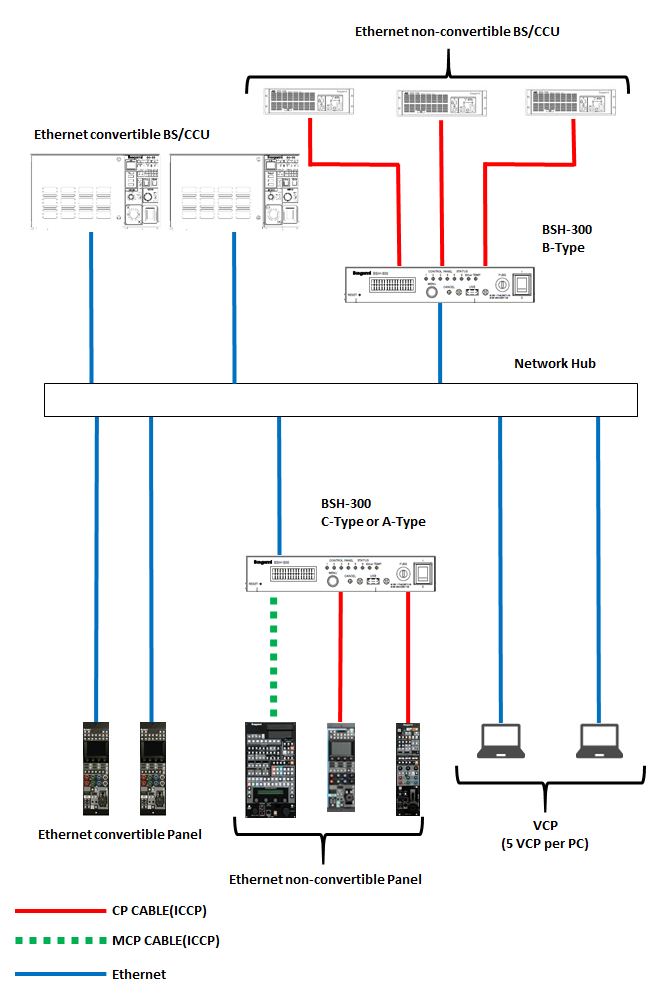
Concept
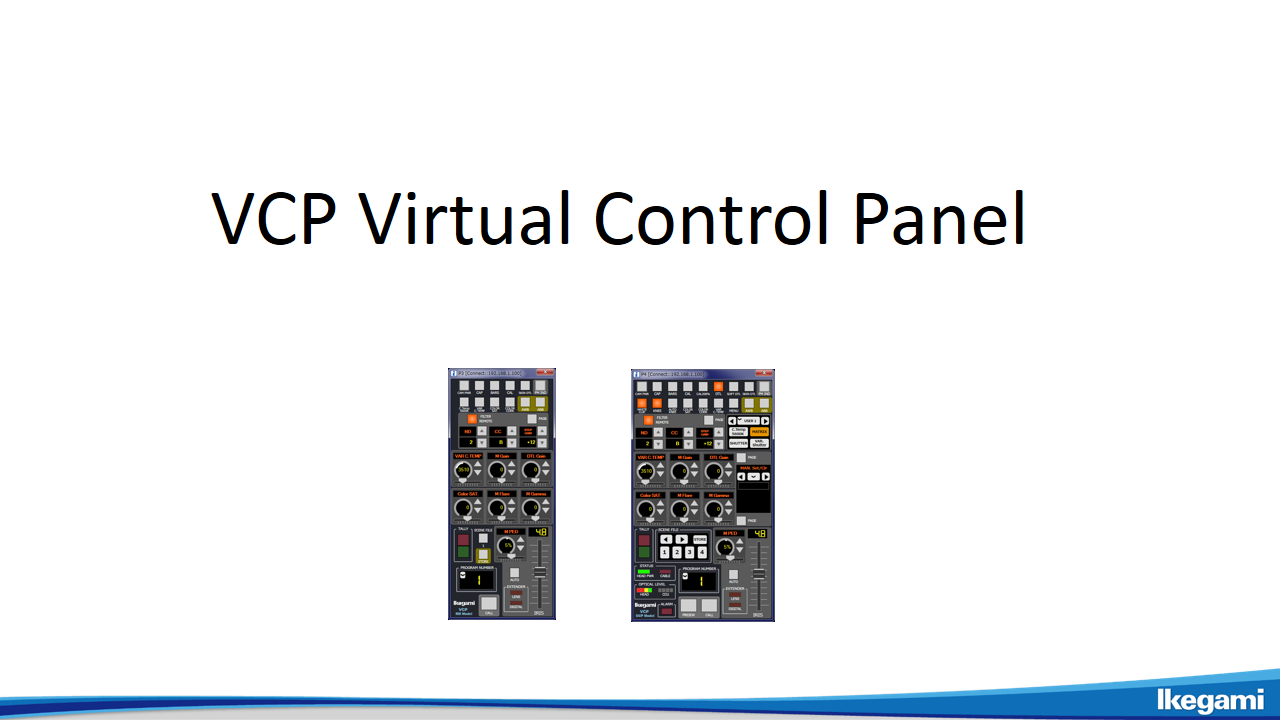
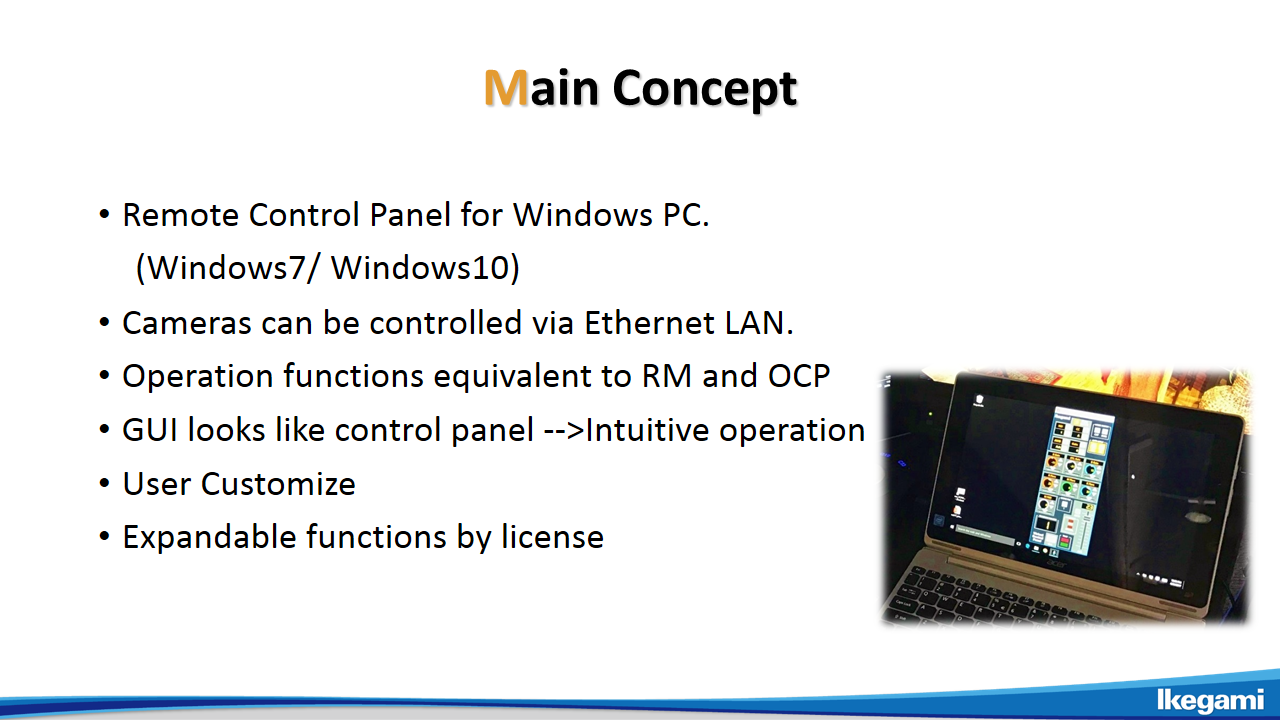
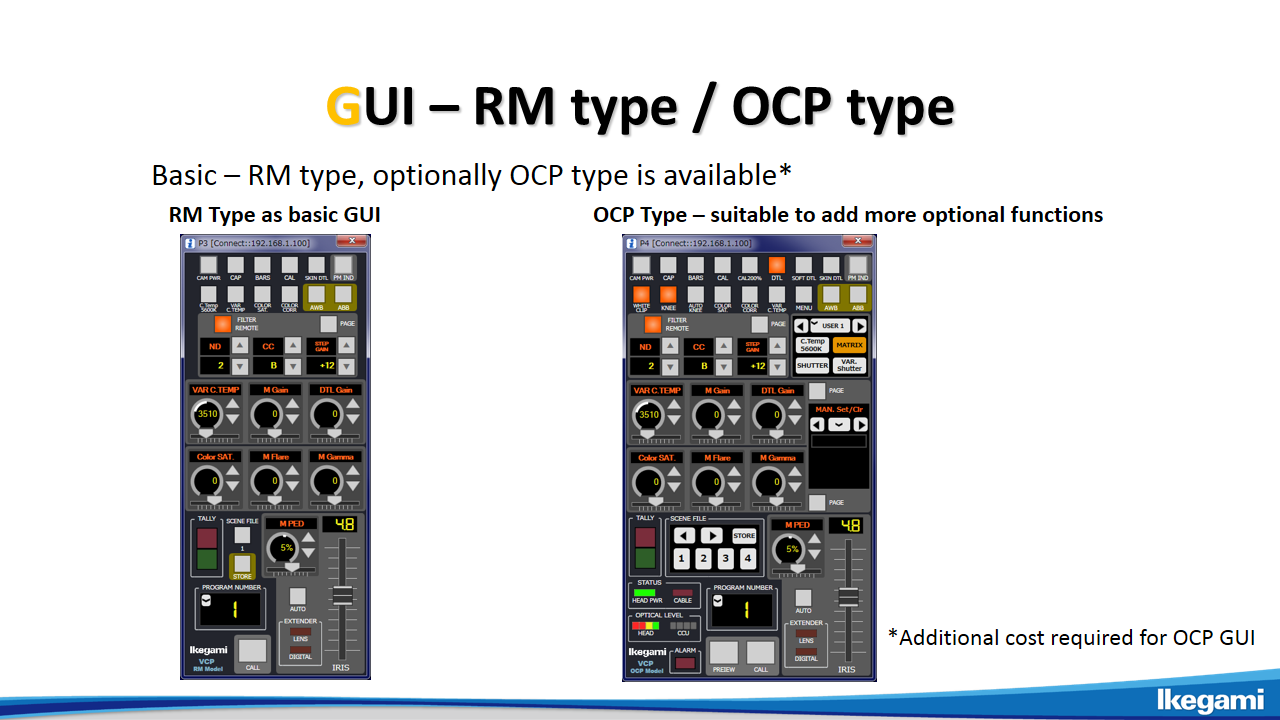
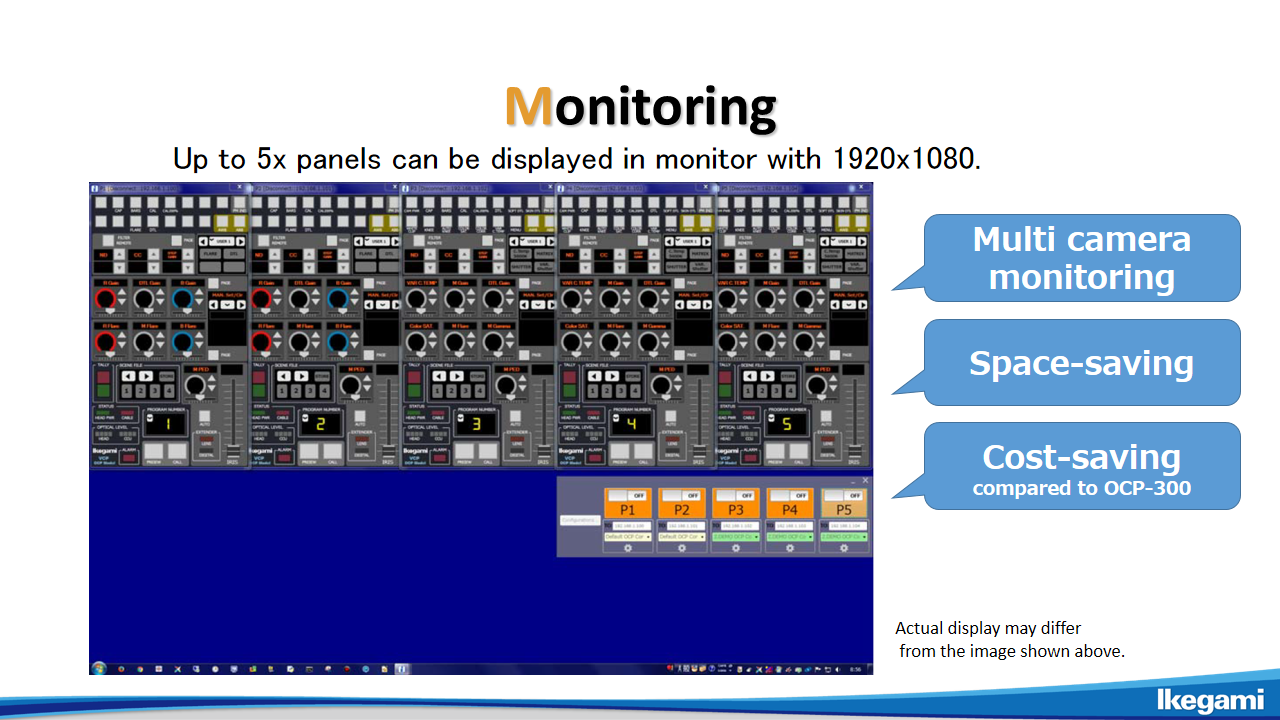
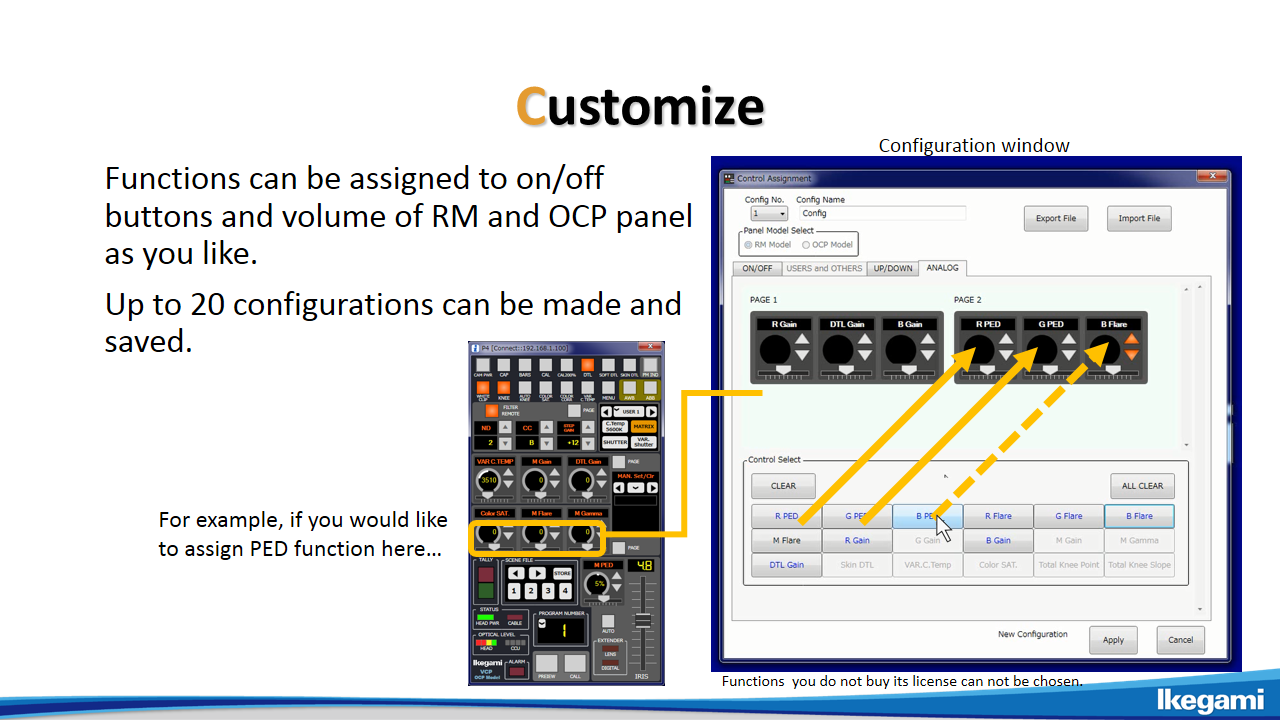
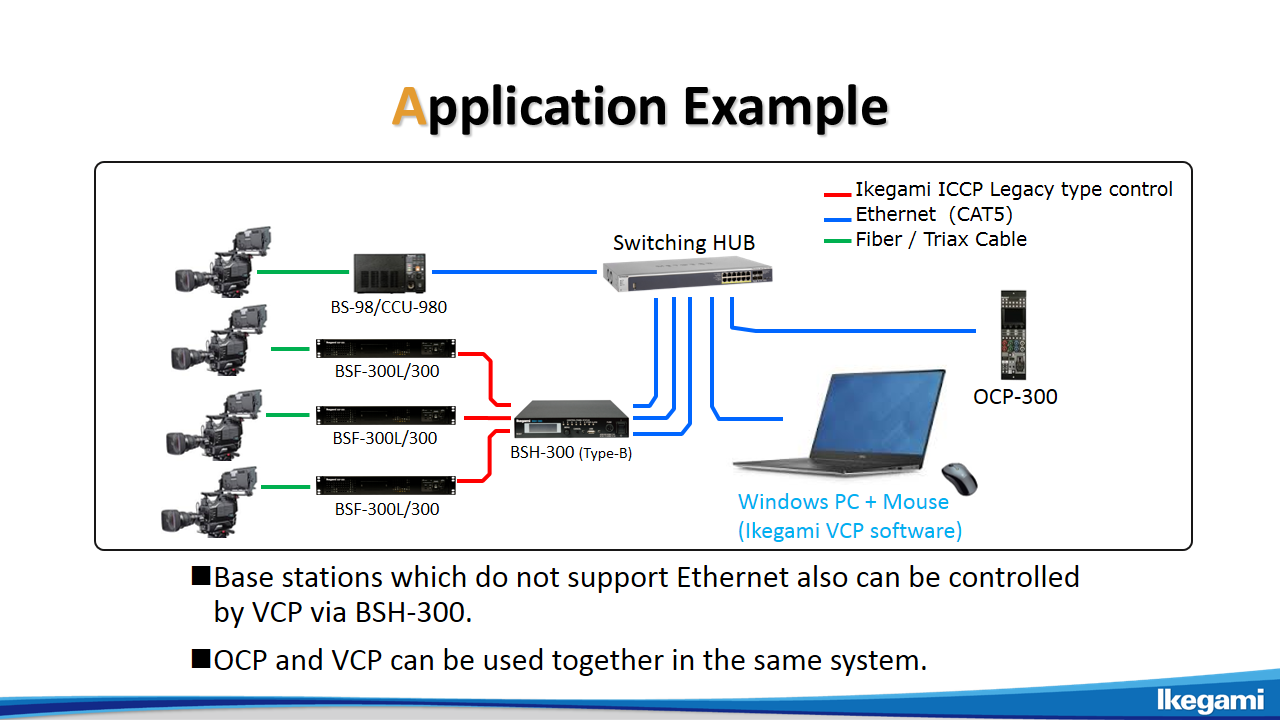
| OS | Microsoft Windows 7 Professional SP1 (64-bit / 32-bit) Microsoft Windows 10 (64-bit / 32-bit) |
|---|---|
| .Net Framework | .Net Framework 4.6.2 |
| Memory | 200 MB (min.) |
| HDD | 3 MB or more of free space (10 MB or more recommended) |
| Network | 100 Mbps or more |
| LAN | Wired LAN only |
| Resolution | 800 x 600 or more (1920 x 1200 recommended when displaying 5 panels) |
- Personal information is required
- Software
To download these information, personal information is required.
Click the upper right button to download.




